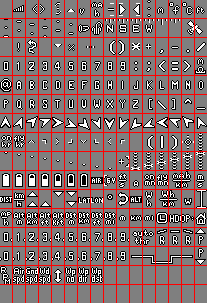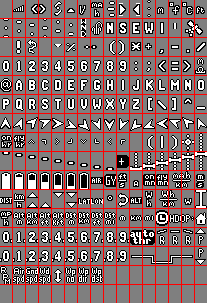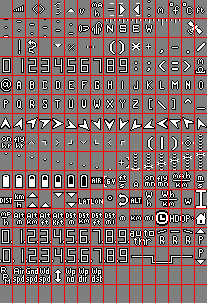|
|
7 years ago | |
|---|---|---|
| .. | ||
| README.md | 7 years ago | |
| bfstyle.mcm | 7 years ago | |
| bfstyle.png | 7 years ago | |
| bold.mcm | 7 years ago | |
| bold.png | 7 years ago | |
| clarity.mcm | 7 years ago | |
| clarity.png | 7 years ago | |
| clarity_medium.mcm | 7 years ago | |
| clarity_medium.png | 7 years ago | |
| digital.mcm | 7 years ago | |
| digital.png | 7 years ago | |
| font0.bin | 7 years ago | |
| font1.bin | 7 years ago | |
| font2.bin | 7 years ago | |
| font3.bin | 7 years ago | |
| mcm2bin.py | ||
README.md
Font styles
The implementation of on-the-fly font style switching is still work in progress. As for now, there's a variety of font styles that can be chosen prior to building the code.
Credits to inavosd for providing the basis to develop on.
Available font styles are:
clarity (default) a clearly visible large font:
clarity_medium good visibility, less dominant than clarity default:
bfstyle bf- / inav-osd default style:
bold a bolder version of bfstyle:
digital 80's clock radio style:
Individualizing charsets
Charsets can be edited or built form scratch using MAX7456charwizard
Building a firmware with a non-default font style
On-the-fly style switching being still-work-in progress, as for now it is required to convert the desired .mcm file to a file named clarity.bin that is automatically integrated into the build.
In your cloned repository navigate to this directory:
/ardupilot/libraries/AP_OSD/fonts
and call "mcm2bin.py input.mcm output.bin" to convert your chosen .mcm file:
./mcm2bin.py yourfont.mcm clarity.bin
Now navigate back to the directory root, configure and build for your desired board.